
- #HOW TO CRACK WIFI PASSWORDS WITH YOUR ANDROID PHONE HOW TO#
- #HOW TO CRACK WIFI PASSWORDS WITH YOUR ANDROID PHONE MANUAL#
- #HOW TO CRACK WIFI PASSWORDS WITH YOUR ANDROID PHONE ANDROID#
- #HOW TO CRACK WIFI PASSWORDS WITH YOUR ANDROID PHONE CODE#
There are multiple options that allow unlocking your smartphone without a password such as: The option is available under Settings > Security & location > Smart Lock.
#HOW TO CRACK WIFI PASSWORDS WITH YOUR ANDROID PHONE ANDROID#
Unlock With Smart LockĪlmost every Android phone has a Smart Lock feature that bypasses lock screen security automatically in certain places or conditions for easy accessibility. Wait a bit until the new PIN gets created and try to unlock your phone again.
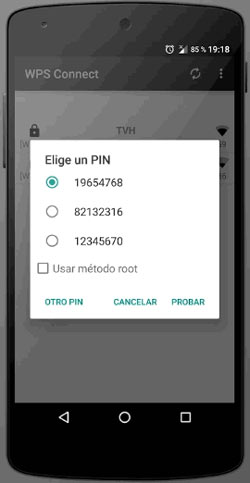

#HOW TO CRACK WIFI PASSWORDS WITH YOUR ANDROID PHONE HOW TO#
Here’s how to bypass the lock screen protection using Find My Mobile. However, this feature works only if you have logged into your phone using the Samsung account. Samsung users can also bypass password protection using Find My Mobile service provided by Samsung to help users unlock their screen. Samsung Find My Mobile Service (Only for Samsung devices) However, as long as you run any version up to Android Oreo, including Android 7.0 Nougat, you should be able to reset easily and bypass the lock screen pattern. It’s worth noting that we noticed this method doesn’t work with Android 8.0 Oreo and above. Still, you should be able to log back to your device within five minutes.
#HOW TO CRACK WIFI PASSWORDS WITH YOUR ANDROID PHONE CODE#
Repeat the password so Google can confirm you typed the same code correctly.
#HOW TO CRACK WIFI PASSWORDS WITH YOUR ANDROID PHONE MANUAL#
That comfort often leads to us forgetting manual passwords. New technologies such as fingerprint scanner and facial recognition have enabled us to unlock our device in less than a second. Forgetting your password, PIN, or lock pattern happens more often than one would think.

However, there are situations where you might have found an old device you’d like to use for some purpose but can’t remember how to unlock it.
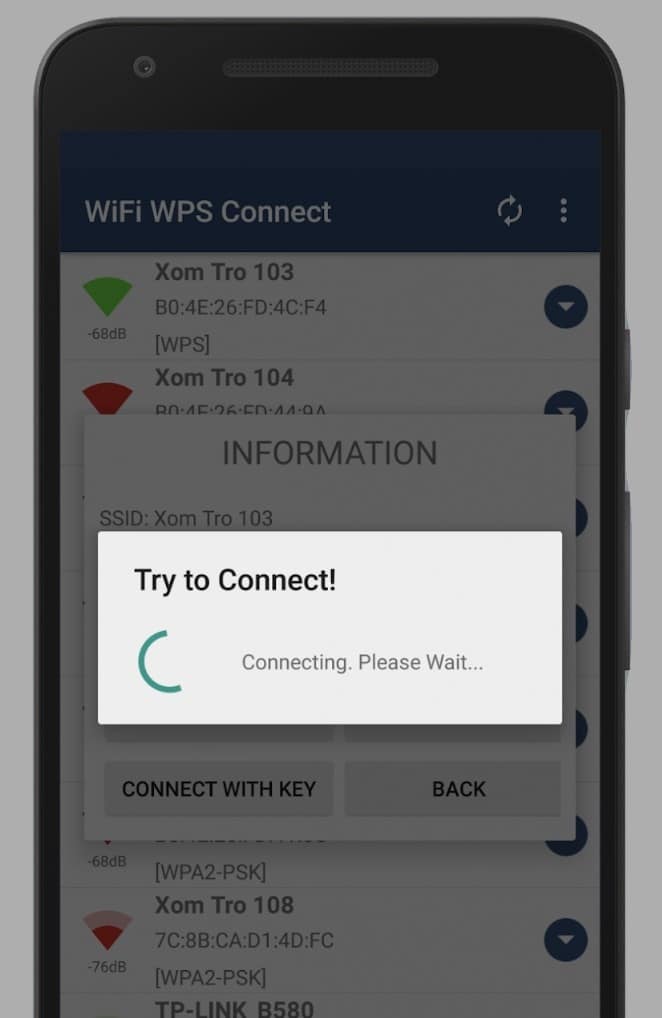
Bypassing lock screen security, while providing back the access to your smartphone, isn’t always the wisest idea.


 0 kommentar(er)
0 kommentar(er)
